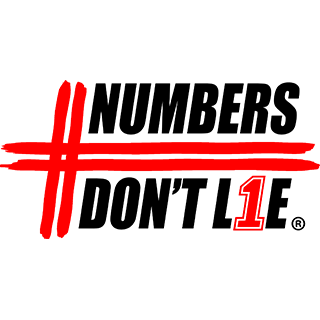FAQs: All You Need to Know About Customizable Sports Graphics
Introduction: Answering Your Questions About Customizable Sports Graphics
Customizable sports graphics are quickly becoming a go-to solution for Athletic Directors, coaches, parent volunteers, and team managers who need professional, branded visuals—fast! However, we know that questions often arise, especially if you’re new to editing templates or unfamiliar with graphic design. This FAQ guide will walk you through the most common questions about using our customizable sports graphics, so you can feel confident about making your team look great without spending hours on design.
Q1: What Are Customizable Sports Graphics, and Why Should I Use Them?
Answer: Customizable sports graphics are pre-designed templates that can be easily edited to include your team’s specific information, colors, and logos. These templates offer a quick and efficient way to create high-quality visuals without needing advanced design skills. For busy parents, coaches, and team managers, these templates save time and effort, allowing you to showcase your team’s brand professionally across social media, emails, posters, and more.
Why Use Them?
- Professional Quality: No design skills required—our templates are created by experts.
- Time-Saving: Simply plug in your team’s details and make adjustments as needed.
- Consistency: Keep a unified look across all team-related materials.
Q2: How Easy Is It to Edit These Templates?
Answer: Incredibly easy! Our templates are designed in Canva, a user-friendly online design platform with intuitive drag-and-drop functionality. If you’re familiar with basic computer tasks, you’ll be able to customize these graphics in minutes. Canva allows you to change colors, add text, upload team logos, and adjust layouts—all without any complicated software.
Editing Process:
- Open the Template: Click on your purchased template link to open it in Canva.
- Customize Text & Images: Update player and team names, stats, or event details.
- Match Your Branding: Adjust colors and fonts to fit your team’s style.
- Download & Share: Once edited, you can download the graphic in multiple formats (JPEG, PNG, PDF) and share it instantly.
Q3: Can I Match the Templates to My Team’s Colors and Logo?
Answer: Yes! All our templates are fully customizable to reflect your team’s unique brand. You can easily adjust colors to match your team’s palette, upload your logo, and incorporate any other visual elements that represent your team. Canva’s design tools make it simple to adjust these elements, ensuring every graphic looks cohesive and professional.
Pro Tip: For an added touch of consistency, keep a list of your team’s specific color codes (often known as HEX codes) handy. This makes it easy to enter precise colors in Canva for a true brand match.
Q4: Do I Need a Canva Pro Account to Use These Templates?
Answer: No, you don’t need a Canva Pro account. All our templates are designed to be fully functional with Canva’s free version, so you can make all necessary edits without any additional costs. While Canva Pro offers some added features (such as access to a wider range of fonts and images), they are not required to use or customize our templates.
Optional: If you do have Canva Pro, you’ll have access to extra design elements and advanced tools, which can add even more flair to your graphics.
Q5: What Types of Graphics Are Included in These Templates?
Answer: We offer a wide range of templates to meet the needs of various team roles and events. Here are some of the most popular types:
- Player Profiles: Showcase individual players with their stats, achievements, and photos.
- Game Day Graphics: Inform fans and parents about upcoming games with visually engaging announcements.
- Event Flyers: Promote fundraising events, banquets, or community gatherings.
- Recruitment Graphics: Help parents and players create professional-looking profiles for college recruitment.
Custom Requests: If you don’t see a specific template you need, reach out! We often create new designs based on customer feedback.
Q6: Can I Use These Templates for Both Digital and Printed Materials?
Answer: Absolutely. Our templates are designed with versatility in mind, allowing you to use them for both digital and printed media. Once you customize a template, you can download it as a high-resolution file suitable for printing (like PDFs or high-quality JPEGs), or as smaller, optimized files for social media or email.
Tips for Printing:
- For best results, download as a PDF for print.
- Make sure to select “high-quality” settings if you’re using an online printer.
Q7: Do You Offer Customer Support if I Get Stuck?
Answer: Each purchase includes a starter guide and helpful tips to get you up and running smoothly.For additional guidance, we recommend checking Canva’s official tutorials and support resources, which offer step-by-step instructions on using their tools. Finally, we always recommend Canva’s Design School for free learning! We want your experience to be straightforward and enjoyable, no matter your level of design expertise!