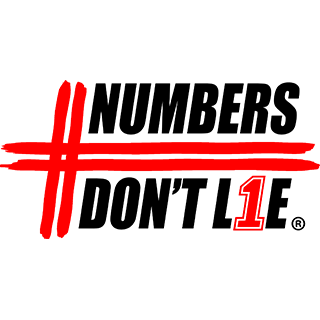Introduction: How to Succeed in DIY Sports Branding
Creating a strong, recognizable brand for your team can elevate its visibility, inspire your athletes, and foster a loyal fan base. But how do you achieve a professional look without hiring a designer? With the right guidance, you can create eye-catching graphics and build a consistent brand that represents your team’s values and spirit.
This guide will walk you through the essential do’s and don’ts of DIY sports branding, covering everything from color choices and font pairings to logo usage and layout tips.
The Do’s of DIY Sports Branding
Do #1: Start with a Clear Vision and Brand Identity
- Why: Before you dive into creating graphics, define your team’s core values, personality, and aesthetic. Are you aiming for a fierce and competitive look, or something more friendly and community-focused?
- How: Choose colors, fonts, and imagery that reflect this identity. For example, if you’re branding a youth soccer team focused on community, bright and vibrant colors might work best.
- Pro Tip: Create a simple brand guide that includes your team colors, preferred fonts, and logo variations. This helps ensure consistency across all materials.
Do #2: Use High-Quality Templates
- Why: Templates provide a professional starting point and save time. Customizable sports templates are designed by professionals, making them ideal for quick customization without needing advanced design skills.
- How: Start with templates specifically made for sports, like our customizable sports graphic templates, to maintain quality and consistency.
- Pro Tip: Look for templates that allow you to edit colors, text, and images easily so you can adapt them to fit your team’s unique style.
Do #3: Maintain Consistency Across All Graphics
- Why: Consistency is key to building a recognizable brand. Using the same fonts, colors, and logo placement creates a cohesive look across all team-related materials.
- How: Stick to your brand guide and make sure each graphic aligns with your established brand elements. Tools like Canva allow you to save colors and fonts to maintain brand consistency effortlessly.
- Pro Tip: Create a few core templates (game announcements, player highlights, schedules) to streamline your process.
Do #4: Keep Your Graphics Simple and Clear
- Why: Simple, uncluttered graphics are easier to read and look more professional. A clear layout also highlights important information.
- How: Focus on one main message per graphic and avoid overloading it with text or too many images.
- Pro Tip: Leave some white space, which gives the design room to “breathe” and makes the content more legible.
The Don’ts of DIY Sports Branding
Don’t #1: Overdo It with Colors and Fonts
- Why: Using too many colors or fonts can make your graphics look chaotic and unprofessional. Stick to a limited color palette that represents your team’s brand.
- How: Choose 2-3 main colors and 1-2 fonts to use consistently across all graphics. Typically, one font for headers and one for body text works best.
- Common Mistake: Mixing bold colors and clashing fonts, which can overwhelm the viewer and distract from the message.
Don’t #2: Stretch or Distort Your Logo
- Why: Stretching or resizing a logo can make it look unprofessional and pixelated, diminishing the brand’s quality.
- How: Always use high-resolution images and resize proportionally. In Canva, hold down the shift key when resizing to keep your logo’s original shape.
- Pro Tip: If you need multiple logo sizes, create a set of pre-sized logo files for easy access when making new graphics.
Don’t #3: Use Low-Quality Images
- Why: Blurry or pixelated images can detract from the overall look of your graphics, making them appear amateur.
- How: Use high-quality photos for backgrounds or player highlights. If your team photos are low resolution, try Canva’s image enhancement tools to improve clarity.
- Pro Tip: If you’re taking photos yourself, ensure good lighting and a steady hand to capture clear, usable images.
Don’t #4: Overload with Text and Details
- Why: Too much text can make your graphic look cluttered, and key information may get lost. Keep it short and impactful.
- How: Focus on essential information—like event dates, times, and locations—and save additional details for captions or the description.
- Common Mistake: Trying to include every detail on one graphic. Keep it simple and direct!
Putting It All Together: A Sample DIY Sports Branding Strategy
Now that you know the do’s and don’ts, here’s a simple branding strategy to help you create a professional, cohesive look for your team:
- Define Your Brand Identity: Choose 2-3 colors and 1-2 fonts that represent your team’s personality.
- Use Templates to Save Time: Start with high-quality sports templates to achieve a professional look with minimal effort.
- Create a Set of Core Graphics: Design templates for common uses, like game day announcements, player highlights, and schedule updates.
- Review for Consistency: Before publishing, check that each graphic aligns with your brand guide in terms of colors, fonts, and logos.
With these tips, you can elevate your team’s visual presence without a steep learning curve or the cost of professional designers. DIY sports branding is achievable and rewarding with a bit of practice and the right resources.