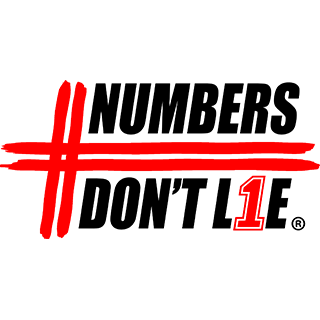Introduction: Why Customizable Sports Graphics Are a Game-Changer
In today’s fast-paced world, sports teams need to stand out both on and off the field. Whether it’s game-day announcements, player highlights, or recruitment materials, having professional, eye-catching graphics is essential. But for busy Athletic Directors, coaches, parents, or volunteers, creating these visuals can feel like an overwhelming task.
Enter customizable sports graphics and editable sports templates—the ultimate tools to simplify your branding process. In this guide, we’ll explore everything you need to know about using these templates to create polished, professional-looking visuals for your team, players, and events.
What Are Customizable Sports Graphics and Editable Templates?
Customizable sports graphics and editable templates are pre-designed layouts that can be easily modified to fit your team’s needs. Whether you’re highlighting a player’s achievements or promoting an upcoming game, these templates allow you to:
- Add your team’s colors, logo, and branding.
- Personalize text for specific players or events.
- Export designs for digital or print use.
They’re typically created in tools like Canva, which offer an intuitive, drag-and-drop interface—perfect for users with little to no design experience.
Key Benefits:
- Saves Time: Templates let you skip the design process and focus on customization.
- Affordable: No need to hire a professional designer or purchase expensive software.
- Professional Quality: Achieve polished, high-quality results with minimal effort.
Check out our collection of customizable sports templates here.
Why Teams, Coaches, and Parents Love Editable Sports Templates
1. Boost Team Spirit with Professional Branding
Consistent, professional-looking branding can have a big impact on team morale. When players and fans see polished graphics that reflect their team’s identity, it creates a sense of pride and unity.
- Example: A basketball team can use game-day graphics featuring their logo and colors to excite fans and players alike.
- Pro Tip: Keep your branding consistent by using templates with your official team colors and logo.
2. Make College Recruitment Easier for Athletes
For student-athletes, standing out to college recruiters is crucial. Customizable templates allow parents and players to create standout athlete profiles or graphics for their highlight reels that showcase their stats and achievements.
- Example: Use a recruitment graphic template to feature stats, awards, and key milestones, ensuring your athlete’s materials grab attention.
- Pro Tip: Highlight stats and key achievements prominently in recruitment materials to make a strong first impression.
3. Simplify Event Promotion and Communication
Editable templates are perfect for creating event flyers, game schedules, and fundraiser announcements. These visuals ensure your message is clear and engaging, whether shared on social media or printed as handouts.
- Example: Promote a championship game with a bold, vibrant flyer that includes time, location, and team matchups.
Best Practices for Customizing Sports Templates
1. Choose the Right Template
Not all templates are created equal. Start by selecting a template that fits your specific needs—whether it’s for social media, print, or recruitment materials. Look for options that include placeholders for text, images, and logos.
Browse templates for every occasion here.
2. Stick to Your Team’s Branding
Consistency is key when it comes to branding. Use your team’s official colors, fonts, and logo to ensure your graphics look cohesive and professional.
- Pro Tip: Save your team’s HEX color codes (e.g., #FF5733) and upload your logo to Canva for easy access during customization.
3. Focus on Clarity and Simplicity
While it can be tempting to include a lot of information, less is often more when it comes to graphic design. Stick to one main message per graphic, and ensure your text is easy to read.
- Example: A game-day post should focus on the basics: who, what, where, and when.
4. Use High-Quality Images
Low-resolution images can make even the best-designed template look unprofessional. Always use sharp, high-quality photos for backgrounds or player images.
- Pro Tip: Canva’s built-in photo editor can help enhance clarity and brightness.
Common Mistakes to Avoid
1. Overloading the Design
Trying to include too many details can overwhelm viewers and detract from your message. Stick to the essentials and avoid cluttering the layout with too much text or imagery.
2. Ignoring Aspect Ratios
If you’re creating graphics for social media, ensure the design fits the platform’s recommended aspect ratio (e.g., 1:1 for Instagram posts, 16:9 for YouTube thumbnails).
3. Using Clashing Fonts or Colors
Too many fonts or mismatched colors can make your graphic look chaotic. Stick to 1-2 fonts and a cohesive color palette for a professional look.
Top Uses for Customizable Sports Graphics
- Game-Day Announcements: Get fans excited for the next matchup with visually stunning graphics.
- Player Spotlights: Celebrate individual achievements with customized player profiles.
- Recruitment Materials: Help athletes stand out to college recruiters with polished, professional graphics.
- Event Flyers: Promote fundraisers, banquets, and other team events with eye-catching flyers.
- Social Media Content: Build your team’s following with consistent, branded social media posts.
How to Get Started with Customizable Templates
- Choose Your Platform: Most customizable templates are designed for Canva, an easy-to-use platform that’s free to get started.
- Select Your Templates: Browse our customizable sports graphics to find the perfect designs for your needs.
- Customize to Your Team’s Brand: Edit colors, text, and logos to make the design uniquely yours.
- Download and Share: Once your graphics are ready, download them in high resolution for printing or optimized formats for social media.
Why Choose Our Templates?
At Numbers Don’t Lie, we specialize in editable sports templates that are:
- Designed with teams in mind, offering layouts for every occasion.
- Fully customizable, so you can easily match your team’s branding.
- Compatible with Canva’s free version, making them accessible to everyone.
Explore our full template library here.
Take Your Team’s Branding to the Next Level!
With customizable sports graphics and editable templates, you can create professional-quality visuals for your team in minutes. Whether you’re promoting game day, showcasing a standout player, or preparing recruitment materials, our templates make it easy.
Start customizing your templates today and give your team the professional edge it deserves!